RayCT Lite User Guide
This user guide is designed to give you a general idea of how to use the RayCT Lite web app, what the parameters mean, and how to avoid any errors.
I. Object Design
You can use up to 10 shapes in your object model; the +/- buttons for the "Increase/Decrease Number of Shapes" allow you to add or take away from the number of shapes in the object. To change any one of the shapes, make sure the "Current Object ID" matches the number on the "Shape List" of the shape you want to edit. As a rule, the shape edges cannot overlap with each other nor with the edge of the CT scanner itself. So the following situations pictured below will result in errors in the CT image:
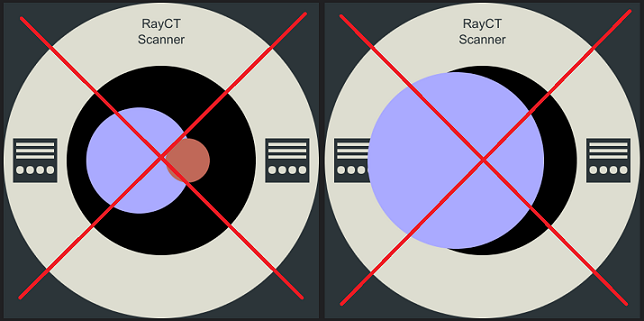
II. Imaging Parameters
At this point only two parameters can be changed, but more will be added in the future. All number values are rounded to the nearest integer (no decimals). The imaging parameters are as follows:
- Tube potential: This controls the energy of the x-ray radiation for the imaging. The unit, kVp, is the maximum x-ray energy.
- Exposure: This controls the amount of radiation. Typically, the higher the value for exposure, the better the image will be, but the higher the radiation dose will be as well.