CollisionAvoid User Guide
Use
Pull up the script list as described in the LunarEclipse Setup Guide. Choose the CollisionAvoid.esapi.dll and press the Run button (or double-click the script name) to start the script. The script will calculate then display the 3D model and any collision zones.
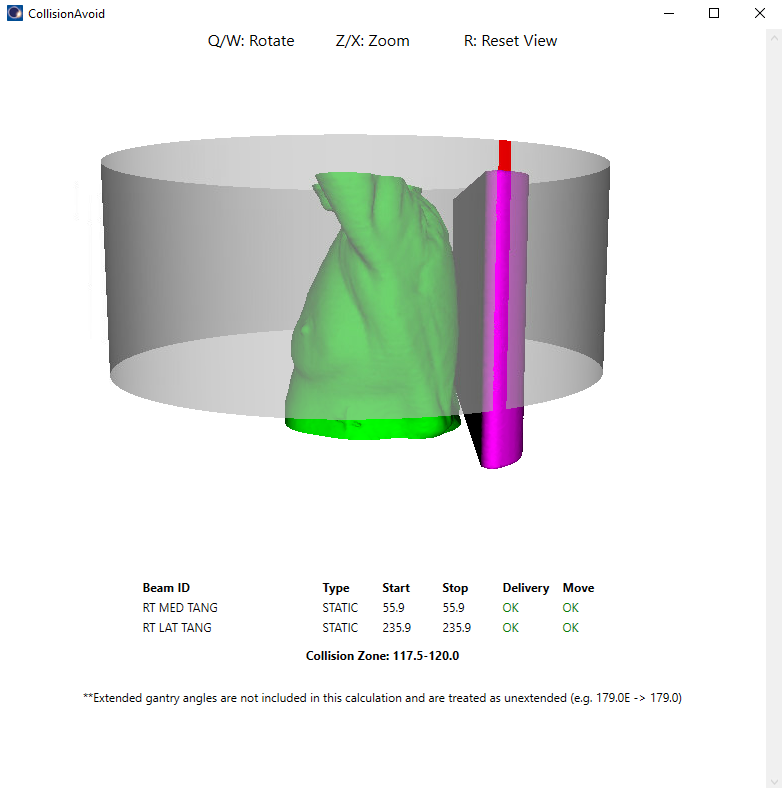
Description
This script is used to calculate and visualize collision zones for a given treatment plan. The script first reads in the current settings, including the collision avoidance radius. The script then checks for a valid plan and structure set. If a plan and/or structure set is not loaded, the script will display an error message. If a valid plan and structure set are loaded, the script will calculate the collision zones. The collision zones are calculated by finding all points on the body (the structure with an ID of BODY) and couch surfaces (any structure with an ID containing CouchSurface) that are outside the collision radius from the isocenter. The collision radius can be changed in the Settings script; the default value is 380 mm. The collision zones are then visualized along with the body and couch structures as a 3D model, with the collision zones displayed in red. The 3D model can be rotated and zoomed in and out using the mouse or keyboard. A table of beams with any collision zones is displayed below the 3D model.
Notes
Currently the algorithm cannot handle extended gantry angles; they are treated as un-extended (179.0E → 179.0).