DoseEval User Guide
Use
Pull up the script list as described in the LunarEclipse Setup Guide. Choose the DoseEval.esapi.dll and press the Run button (or double-click the script name) to start the script. Choose the Physician/Protocol and Constraint Template from the dropdown menus to select the constraint template. Select the Primary Plan/Sum and, if desired, use the checkbox and dropdown menu to choose a Secondary Plan/Sum for a plan comparison. Then use the Evaluate button to calculate and compare constraints. To evaluate plan(s) with a constraint file directly use the Evaluate From File button. To print a PDF report of the comparison results, use the Print PDF Report button; reports are saved in the “Reports” folder where the scripts are located. The first image beow shows a single plan evaluation, with the next image displaying a plan comparison with evaluation.
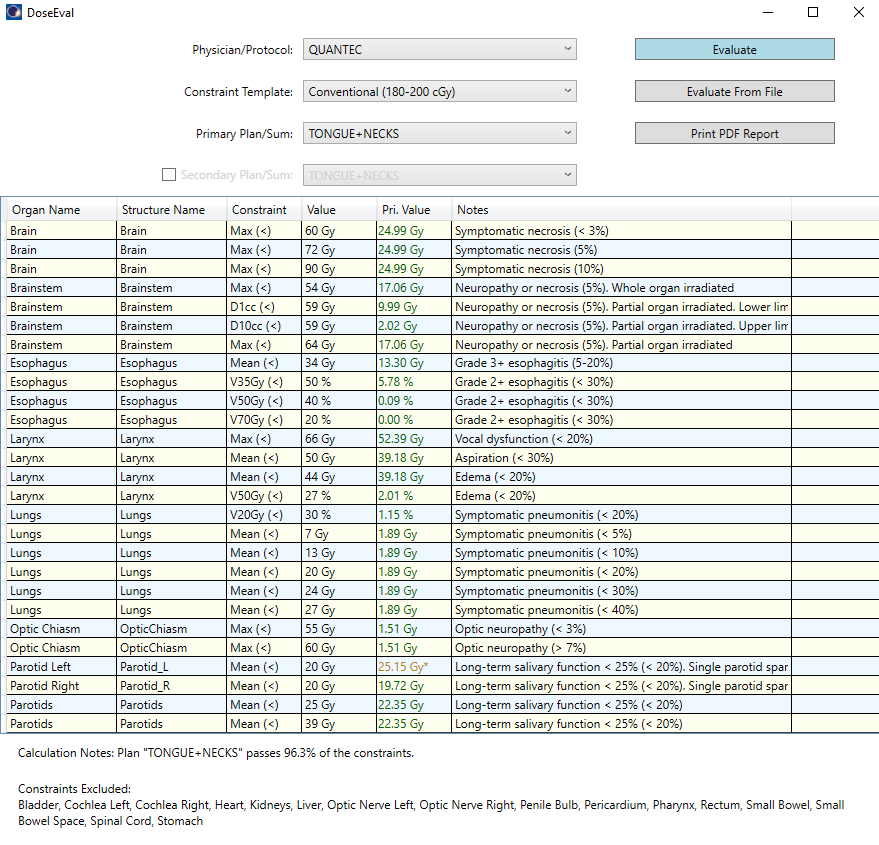
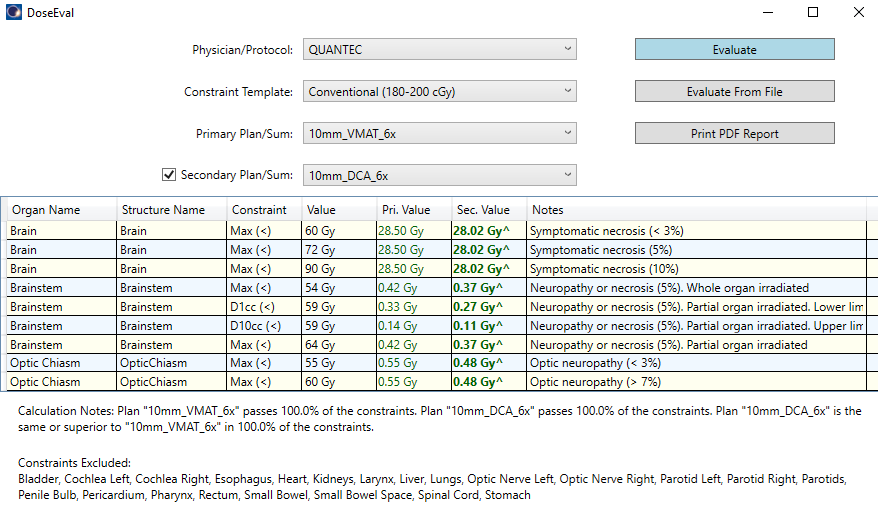
Description
This script is used to evaluate a treatment plan against a set of constraints. The script first checks for a valid plan and dose; if a plan or dose is not loaded, the script will display an error message. If a valid plan and dose are loaded, the script will calculate the plan dose metrics for each structure in the constraint template and compare them to the template constraints. When matching structure names with the organ names in the constraint template, the script will first search for an exact match and then look for the Primary Name, Reverse Order Name, or the Full Name in the AAPM TG263 Dictionary file located in the “Resources” folder. See the Constraints section below for more information on dose constraints and templates. The constraint comparison results are then displayed in a table showing the structure/organ name, constraint value, plan value(s), and any notes provided in the constraint template. All values that do not meet the constraint will have an orange font color and be marked with an asterisk (*), while those that pass will be green. For a plan comparison, the superior plan values will be in bold and marked with a carat (^). Underneath the table are calculation notes describing the results and a list of excluded constraints, i.e. the constraint template organ names for which a structure could not be found.
Constraint Templates
The constraints are a set of rules that the plan should satisfy and are defined in a comma-separated-value (CSV or .csv) text file called a constraint template. Constraints from several publications (QUANTEC, RTOG, etc.) are already provided, but custom templates can also be created. All constraint templates must be stored in the “Constraint Data” folder where the scripts are located unless using the Evaluate From File option as mentioned in the Use section. When creating a custom template, use the format “Group_Template.csv”; The “Group” name will appear in the Physician/Protocol dropdown menu and the “Template” name will appear in the Constraint Template dropdown menu if the correct Physician/Protocol is chosen. This allows the user to organize templates into groups. The CSV file must have the following format for each organ:
OrganName,,,,
ConstraintType,GEorLE,ConstraintValue,ConstraintUnit,Notes
…
End,,,,
Any number of constraints for a particular organ/structure can be listed in between the OrganName line and the end line. GEorLE must be either a greater-than symbol (>) or a less than symbol (<). ConstraintValue must be a number and ConstraintUnit must correspond correctly with the ConstraintType (see table below). Any comments (toxicity, endpoint, reference, etc.) can be placed in the Notes variable. For ConstraintType the following names and units are supported:
| Name | Description | Unit(s) |
| DX | Dose to X volume | Gy, % |
| VX | Volume receiving X dose | cc, % |
| Max | Maximum Dose | Gy, % |
| Min | Minimum Dose | Gy, % |
| Mean | Mean Dose | Gy, % |
| HI | Heterogeneity Index (Max Dose / Prescription Dose) | NA |
| GI | Gradient Index (50% Isodose Volume / Prescription Dose Volume) | NA |
| CI-R | Conformity Index (RTOG) | NA |
| CI-P | Conformity Index (Paddick) | NA |
Here is an example constraint taken directly from the provided “Sample_Sample.csv” template:
Lungs,,,,
Max,<,20,Gy,Testing max dose and less than comparison
Min,>,1,Gy,Testing min dose and greater than comparison
V50%,<,20,%,Testing volume constraint: relative dose/relative volume
V5Gy,<,20,%,Testing volume constraint: absolute dose/relative volume
V50%,<,500,cc,Testing volume constraint: relative dose/absolute volume
V5Gy,<,500,cc,Testing volume constraint: relative dose/absolute volume
D50%,<,5,%,Testing dose constraint: relative volume/relative dose
D3cc,<,5,%,Testing dose constraint: absolute volume/relative dose
D50%,<,10,Gy,Testing dose constraint: relative volume/absolute dose
D3cc,<,10,Gy,Testing dose constraint: absolute volume/absolute dose
end,,,,
Please see the templates provided in the “Constraint Data” folder for more examples.